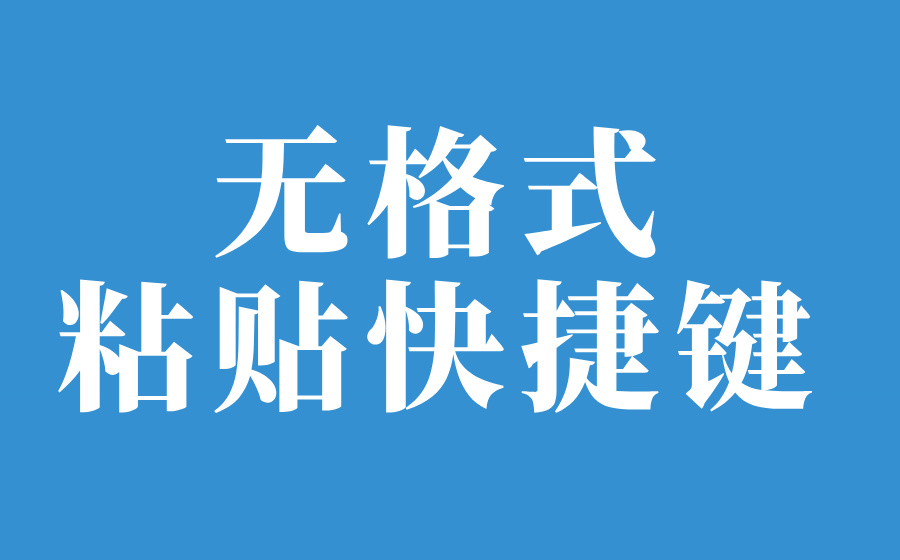赞助账号:{{common.getUserInfo().userName}}
{{item.promotionRemark}}
{{item.memberCardName}}
¥{{item.price}}
{{item.originalPrice}}
{{item.remark}}
(模板+工具)
抵扣劵
(无可用劵)
买就送!会员充值成功后添加客服企业微信,领取神秘大礼包!
¥{{coupon.deductAmount}}
{{coupon.memberCouponName}}
{{coupon.expirationTime}} 到期



搜索历史:
{{item}}
{{index + 1}}
{{index + 1}}
{{index + 1}}
{{index + 1}}
{{item.searchContent}}
{{item.searchContent}}
搜索
在日常办公中,使用Excel处理数据时,我们经常会遇到需要粘贴文本但不想保留原有格式的情况。了解无格式粘贴快捷键的使用方法,可以大幅提高工作效率。
原创
2025/3/19 21:08:54
Excel技巧
477
0
0
在处理Excel数据时,有时需要将特定数字转换为对应的文字描述。这可以通过“excel if 等于文字”方法来实现。本文将详细介绍如何利用IF函数和条件格式在Excel中创建这种数字到文字的映射。
原创
2025/2/27 12:35:00
Excel技巧
1401
0
0